
JavaScript is one of the world’s most popular programming languages. JavaScript provides integration with CSS and HTML to create robust front-end applications. The introduction of NodeJS has extended the reach of high-level, interpreted programming languages to server-side development. JavaScript also plays an important role in test automation for building test frameworks for testing E2E, API, unit, etc.
IDE vs Code editor comparison
Code editors usually offer different types of syntax highlighting for different programming languages, but do not have additional features that are usually included in IDEs. An IDE, on the other hand, is a powerful tool that combines everything you need to create programs in one interface, including code editing, compilation, debugging, version control, and other features.
Differences between a code editor and an IDE:
Functionality: A code editor is primarily a tool for editing text. An IDE, on the other hand, provides not only code editing but also tools for compiling, calling, and debugging programs, integrating with version control systems, etc. Complexity: Due to their focus on multifunctionality, IDEs can be more difficult to learn and use, especially for beginners. Text editors, although they have less functionality, are simpler and more accessible by default. Performance: IDEs typically require more system resources than text editors because of the additional functions and services they perform. Text editors may be more efficient on less powerful systems. Scalability: IDEs typically provide better support for large projects with multiple files and directories through integration with version control systems and project navigation.
Code Editor
[Visual Studio Code](https://code.visualstudio.com/) (VS Code) has many advantages and disadvantages that may influence your choice of the main code editor.
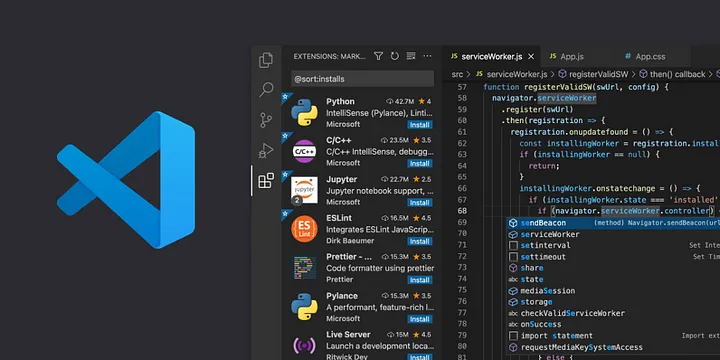
Pros of Visual Studio Code:
Ease of use: VS Code has a simple and intuitive user interface that is easy to understand. Extension system: **hundreds of free extensions are available for VS Code, providing code hints, version control, support for various programming languages, and much more. **Integration with Git: **Visual Studio Code integrates with Git right out of the box, making it easy to control versions and collaborate with teams. **Large community: due to its popularity, VS Code has a large audience of users, which means that you can easily find help in solving problems if they arise. VS Code is completely free.
Cons of Visual Studio Code:
It loads slower when the project is very large: VS Code can be slower than some other text editors at the start, especially if you have installed many extensions. Moderate resource consumption: even though it is indeed faster than most IDEs, VS Code can still consume a significant amount of resources, especially when processing large files or using many tabs. Possible problems with extensions: **Although extensions and their impact on VS Code are mostly a plus, some of them can cause problems on their own, such as consuming more memory or making an entire program work improperly. **Lack of certain IDE features: Although VS Code works very well as a code editor, it still lacks some features that may be available in full-fledged IDEs, such as a more powerful debugger, code refactoring, etc.
IDE
[**WebStorm](https://www.jetbrains.com/webstorm/) **— is a powerful JavaScript IDE with a wide range of tools, including automatic code formatting, and deep support for various libraries and frameworks.
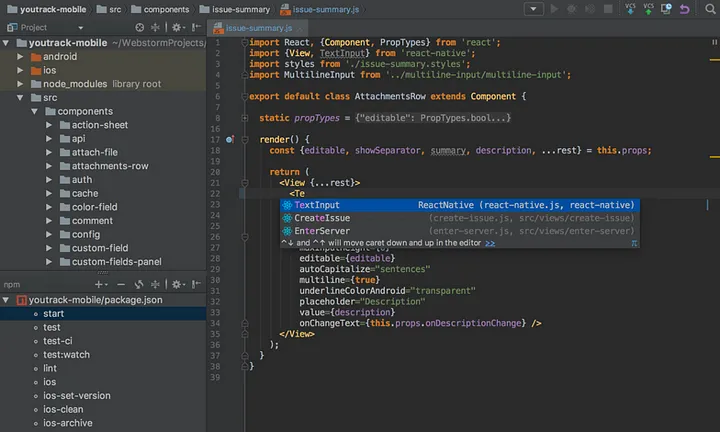
Pros of WebStorm:
Deep JavaScript support: WebStorm has built-in JavaScript support, and it understands the most current JS standards, frameworks, libraries, and architectures. Comprehensiveness: **WebStorm supports many programming languages and technologies such as HTML, CSS, SASS, TypeScript, Node.js, etc., making it a one-stop solution for web development. **Extended set of tools: WebStorm includes a version control system, a more powerful debugger, refactoring tools, etc. Smart code completion: This is one of the strongest points of the IDE, as it improves performance and usually helps to find an error before the code is run.
Cons of WebStorm:
Workload: WebStorm is a powerful IDE with many features, and can be a bit overwhelming in terms of interface for beginners. Resource consumption: **Due to its multifunctionality, WebStorm is a big consumer of system resources. **Cost: Unlike some other editors and IDEs such as VS Code, WebStorm is not free. It offers users one month for free and then $82 for the first-year license. **Slow updates: **Although JetBrains supports its products well, sometimes the release of updates can be slow. **Need for customization: **Unlike some other code editors that “work right out of the box”, WebStorm may require significant customization before you can get started.
[JetBrains Fleet](https://www.jetbrains.com/fleet/) — is a new product from JetBrains, and although it is still in the developer access phase, some advantages and disadvantages can already be identified. I believe it is a symbiosis of VS Code design and WebStorm power.
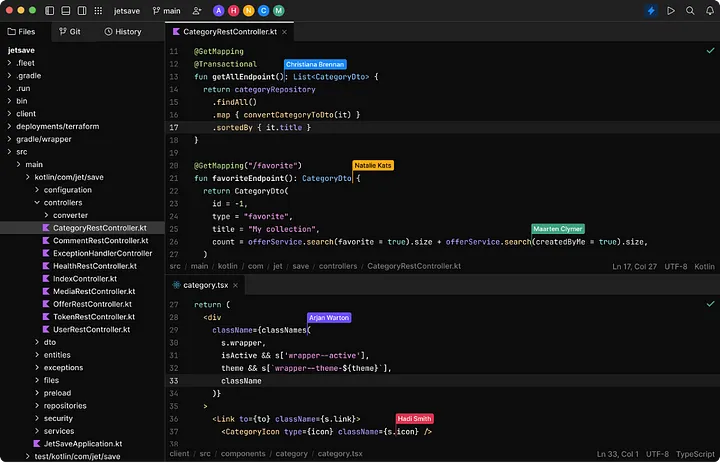
Pros of JetBrains Fleet:
Lightness and speed: **One of the main goals of JetBrains Fleet is to make writing and editing code as easy and fast as possible. It uses the latest technologies to optimize the performance of tasks that have high resource requirements. Fleet is “lighter” than WebStorm, but VS Code is still faster and easier. **A new approach to navigation: JetBrains Fleet introduces the concept of “Non-modal UI”, which allows you to easily switch between different viewing modes, including code view, function calls, project structure, etc. **Built-in Git support: **Like most JetBrains products, Fleet has built-in Git support for easy code version control. **Extensibility: **JetBrains Fleet provides an API for creating extensions, allowing developers to customize it to their needs.
Cons of JetBrains Fleet:
New product: Since Fleet is a relatively new product, it may have some nuances or bugs that have not yet been fully resolved by the developers. Limited extensions: **Currently, the availability of extensions is limited as Fleet is still in its early stages of development. **Reduced language support: **Currently, support for some programming languages may be limited or incomplete. **Price: Currently free. In the future, it will be a paid solution.
Please note that JetBrains Fleet is still under active development, and these pros and cons may change.
Conclusion:
The choice between an IDE and a text editor depends on your personal development needs. It’s important to remember that the best choice is the one that best suits your specific needs or your workflow.
Thanks to everyone who read this article to the end, I hope you found it useful.